Description
wg-tray allows to quickly bring up/down WireGuard interfaces from the system tray.
Please note that this tool only works on GNU/Linux.
System tray menu
When right-clicking on the icon in the system tray, the list of all interface names is shown. Their state (up or down) is displayed with a little arrow in front of their name, green if up and grey if down.
To toggle their state, you can click on their respective menu item: it will bring them up if they were down and down if they were up.
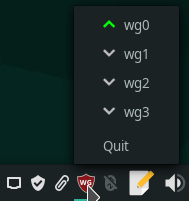
Tear-off menu
If you left-click on the icon, a tear-off menu with the same content opens, that can be dragged anywhere on the screen. This time the menu is not automatically refreshed, so there is an option to refresh it manually.
Additionnally, since the X at the top right corner to close the window may not be present on every Operating System, there is an option to close the menu.
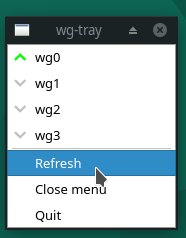
Contribute
If you come up with an interesting feature to add to wg-tray, do not hesitate to help us and submit a PR :)